Ok fitted the Connects2 today. It works as its supposed to but the wheel controls are rather basic compared to the autoleads adapter. This prompted me to graft the two together to make the radio behave as I want it to.
The Autoleads adapter

The Connects2 adapter

The Autoleads being a simpler unit only has 3 wires connecting into the car loom
Red (ignition live), Grey (ground) and Black and White (Control signal).

The Connects2 is slightly different seeming to draw its power supply through the unilink connector and therefore only has the single pink control wire.

Firstly cut the 3 wires on the autoleads adapter leaving a bit at the plug in case you want to rejoin at a later date.
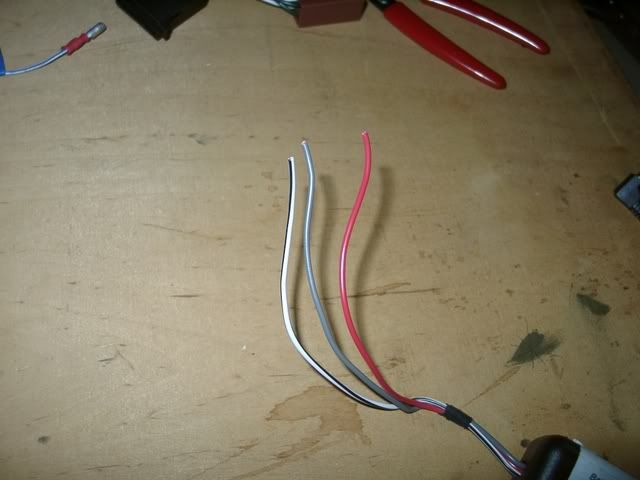
Strip the ends of the wires and tin.
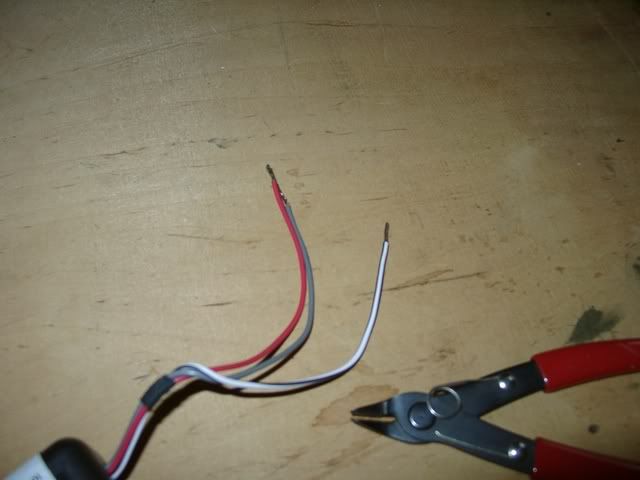
Using a sharp knife carefully bare some of the insulation on the Connects2 Pink, Yellow and Black wires coming from the bottom plug.
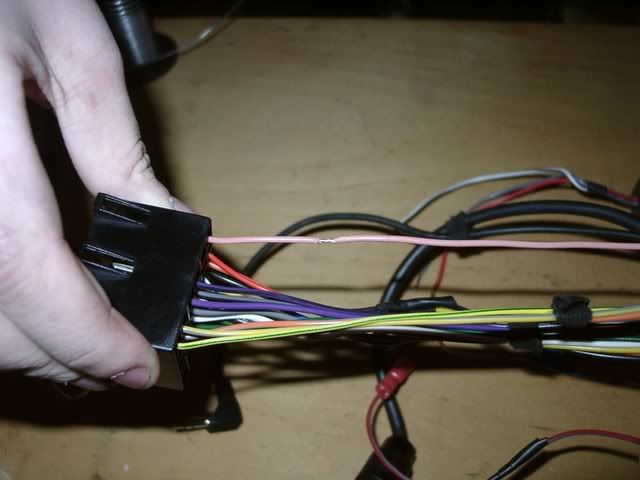
Solder the Autoleads wires to the Connects2 Red (Autoleads) to Yellow, Grey (Autoleads) to Black, Black and White (Autoleads) to Pink.
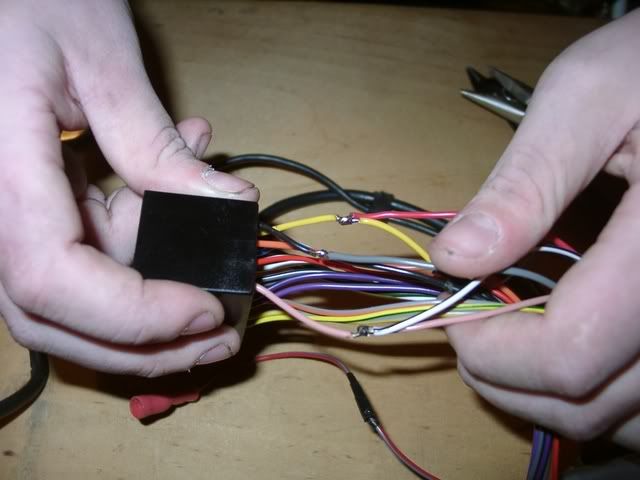
Insulate the joins with tape or heat shrink tubing.
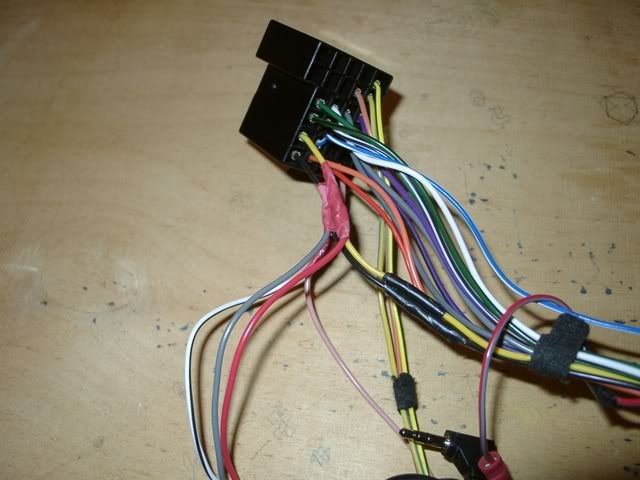
To avoid confusion tape the Connects2 remote plug out of the way as we will be using the Autoleads remote.

On test fitting the system wasn't working correctly which I think is due to the effects of the Connects2 being connected to the signal line. So I cut the Pink wire between the join I had made and the Connects2 box. This seemed to fix things and the stalk controls now have the Autoleads enhanced functions but I still have the display provided by the Connects2.
Thats about it now you have the fun of trying to get the whole lot fitted behind the radio. Took me all afternoon to do but eventually it went.
Disclaimer - This mod WILL invalidate the warranty on the Connects2 and the Autoleads adapters so if your Radio/Omega/House blows up, burns out or anything else don't come crying to me or them but if you get the kit second hand off fleabay you ain't gonna have a warranty anyway.
The main reason I did this mod was that a Connects2 can't switch on the radio/CD from the wheel controls but the Autoleads can, which means a bit of insulation tape on the button behind the radio front panel and I can run the radio without the front panel, which is easier when just going to work (saves me carrying it around in the van all day).

 Author
Topic: Smartlead question (Read 5442 times)
Author
Topic: Smartlead question (Read 5442 times)

