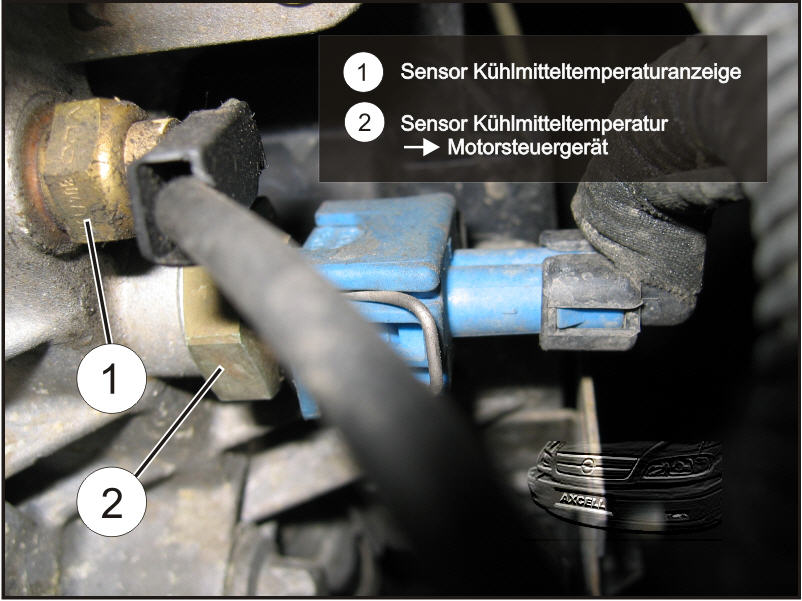1
Omega General Help / Re: Engine temperature gauge at over 100C
« on: 14 October 2017, 11:52:17 »
Thermostat was replaced 3,5 years ago which was 4000 km ago (I don't drive the car a lot).
Tehmerature when driving .... that's hard to say. The temperature light DID come ON on two occasions while I was city driving (110C). However yesterday it did not. It hovered between 97 and 100 (perhaps due to a bit colder weather now). But when I parked the car, I left it running to see what would happen. And sure enough, after a minute or two the temperature on the dashboard reached 110C and the temperature symbol came on. At about that time the two fans started spinning (at half-speed to my eyes/ears) and the temperature went down to perhaps 98C. The fans stopped after only 20-30 seconds and then the temperature rose to 110C, and the cycle repeated.
It's all very confusing.
Tehmerature when driving .... that's hard to say. The temperature light DID come ON on two occasions while I was city driving (110C). However yesterday it did not. It hovered between 97 and 100 (perhaps due to a bit colder weather now). But when I parked the car, I left it running to see what would happen. And sure enough, after a minute or two the temperature on the dashboard reached 110C and the temperature symbol came on. At about that time the two fans started spinning (at half-speed to my eyes/ears) and the temperature went down to perhaps 98C. The fans stopped after only 20-30 seconds and then the temperature rose to 110C, and the cycle repeated.
It's all very confusing.